THIS SECTION WILL EXPLAIN HOW THE MODULAR SYSTEM WORKS AND HOW TO USE IT.
Before we get started, Affinity-HD has now been split into modules, each module holds the textures according to its descriptions on the download page. Optifine is recommended to have, if you do not have it, I cannot help you any further.
Now, lets get started. Each modules changes some aspects of the game, some modules have a greater impact, e.g. Blocks, while others have a smaller impact, e.g. Core. Download a module for the part of the game you wish to change. Each module has a description and is available in various sizes. You can mix different sized modules, as well as mix the modules with other packs.
STEP 1
Patch Minecraft with Optifine. Make sure you are ussing the correct version of optifine for your version of minecraft.
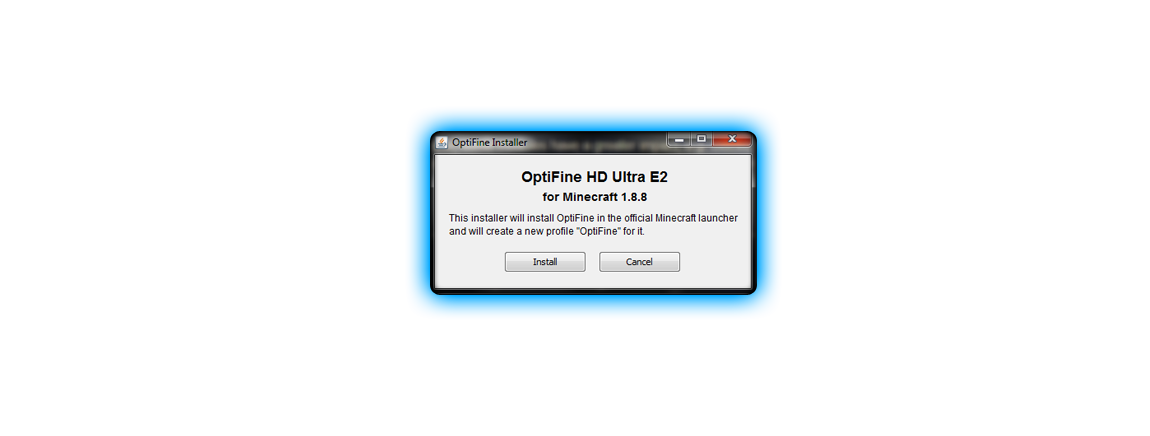
STEP 2
Head over to the download page, pick any modules you want and download them. Each module has it’s description, make sure you get everything you want.
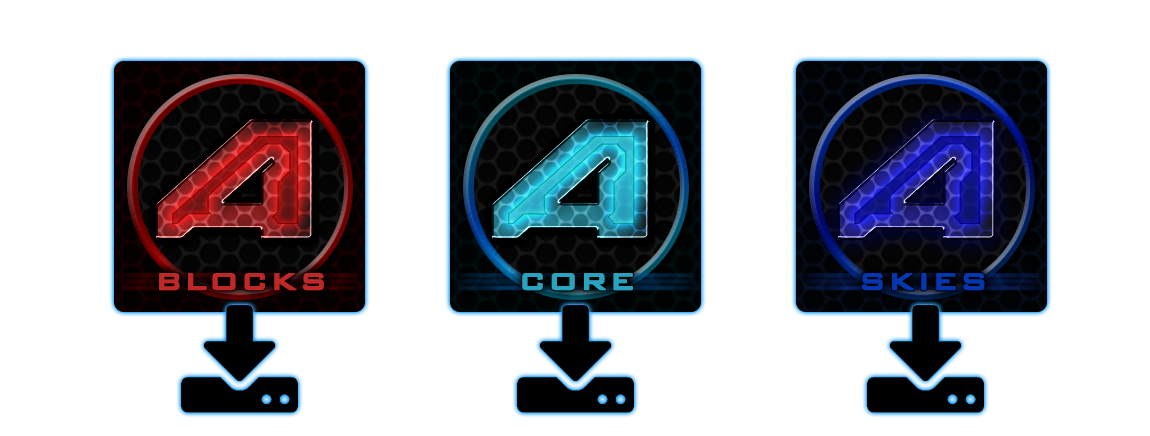
STEP 3
Once to modules are downloaded move them to “resourcepacks” folder in your .minecraft folder. This is the same folder where you put all your packs. If you don’t know how to do this, enter <%appdata%/.minecraft/> for windows in your navigation bar in explorer and you will see the resourcepack folder.
For Win10 and MCPE simply install it, or put the file in the proper location.
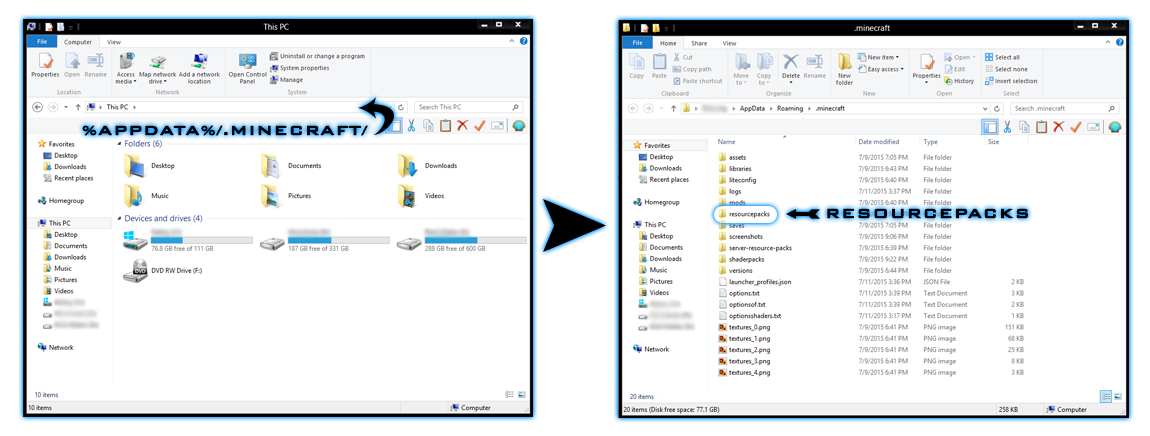
STEP 4
Load up your Minecraft with the patched version and go to Options > Resource Packs.

STEP 5
Once inside the Options > Resource Packs tab, you will see all the modules on the left, simply move the modules right to activate them (just like you would any other texture pack). If you are using Affinity-HD only, there is no need to worry about which ones goes first.
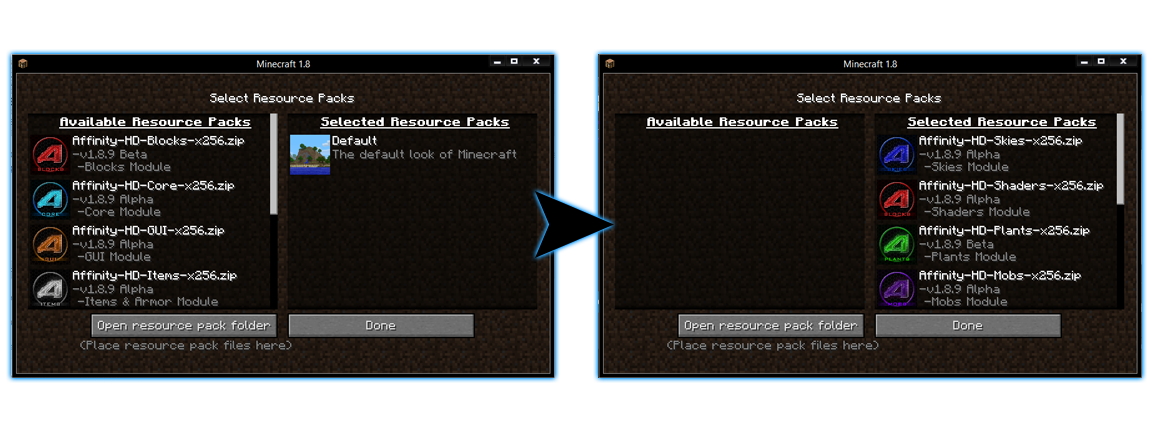
STEP 6
If you want to combine the modules with another pack, make sure that the Affinity-HD modules are ABOVE the texture pack in any order. If the modules are below the pack, the game will just load all textures from the pack you picked and ignore the modules completely.
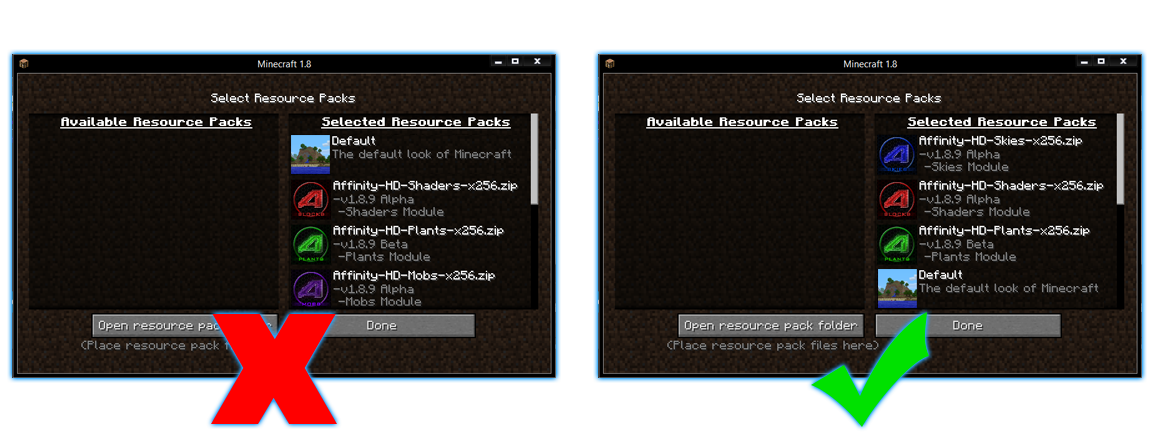
STEP 7
Once you load up your modules click done and wait for the game to load everything up. Now you are all set to play and enjoy the game.





